Versioning and Releasing Packages in a Monorepo
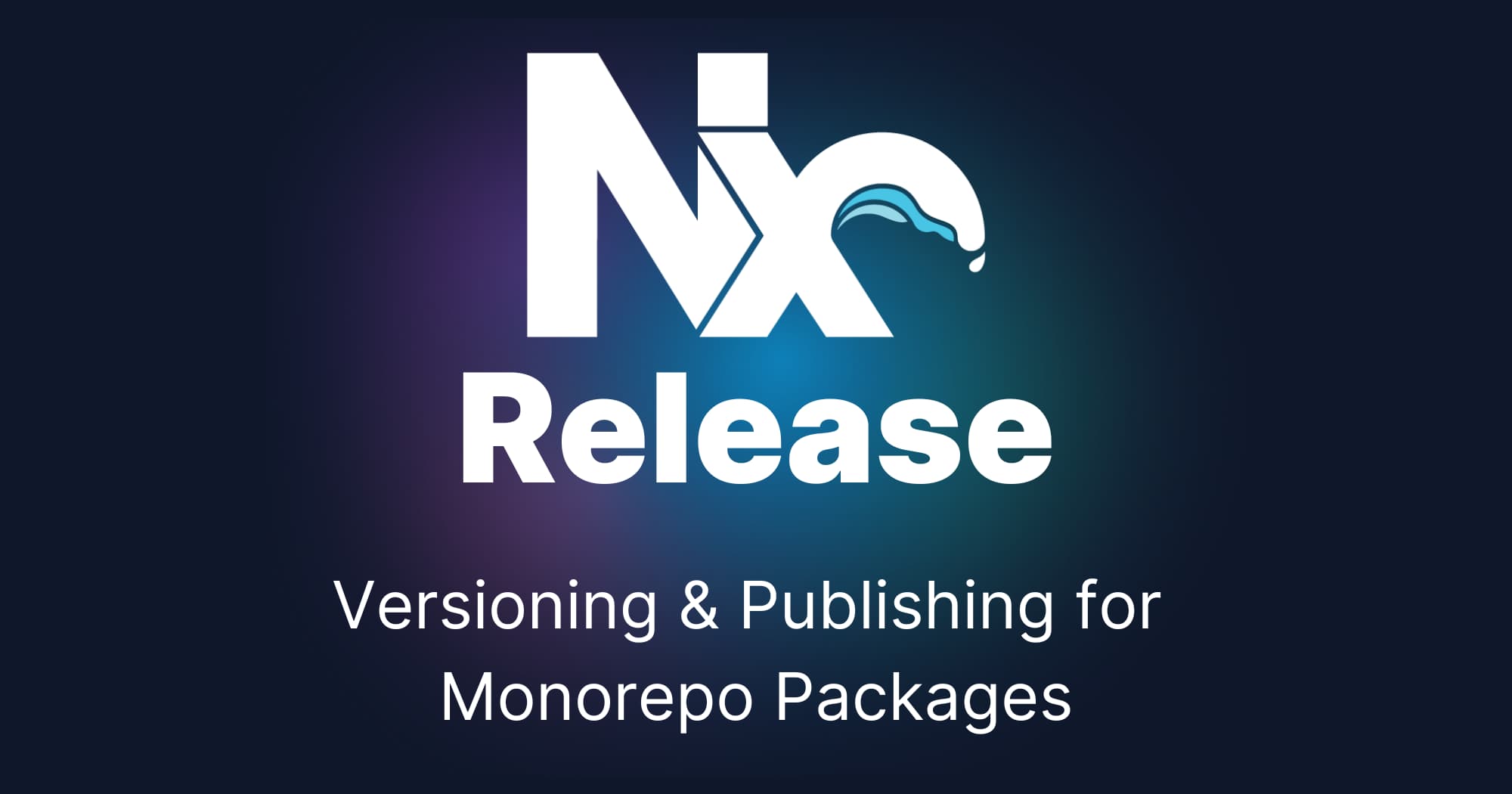

When it comes to publishing NPM packages, there are a bunch of libraries and utilities out there that help with the process. Many of them are tricky when it comes to properly Nx already has all that knowledge. About project dependencies and relationships and leverages that information already for optimizing your task runs.
Here’s the structure of our current example workspace we’re going to refer to in this article:
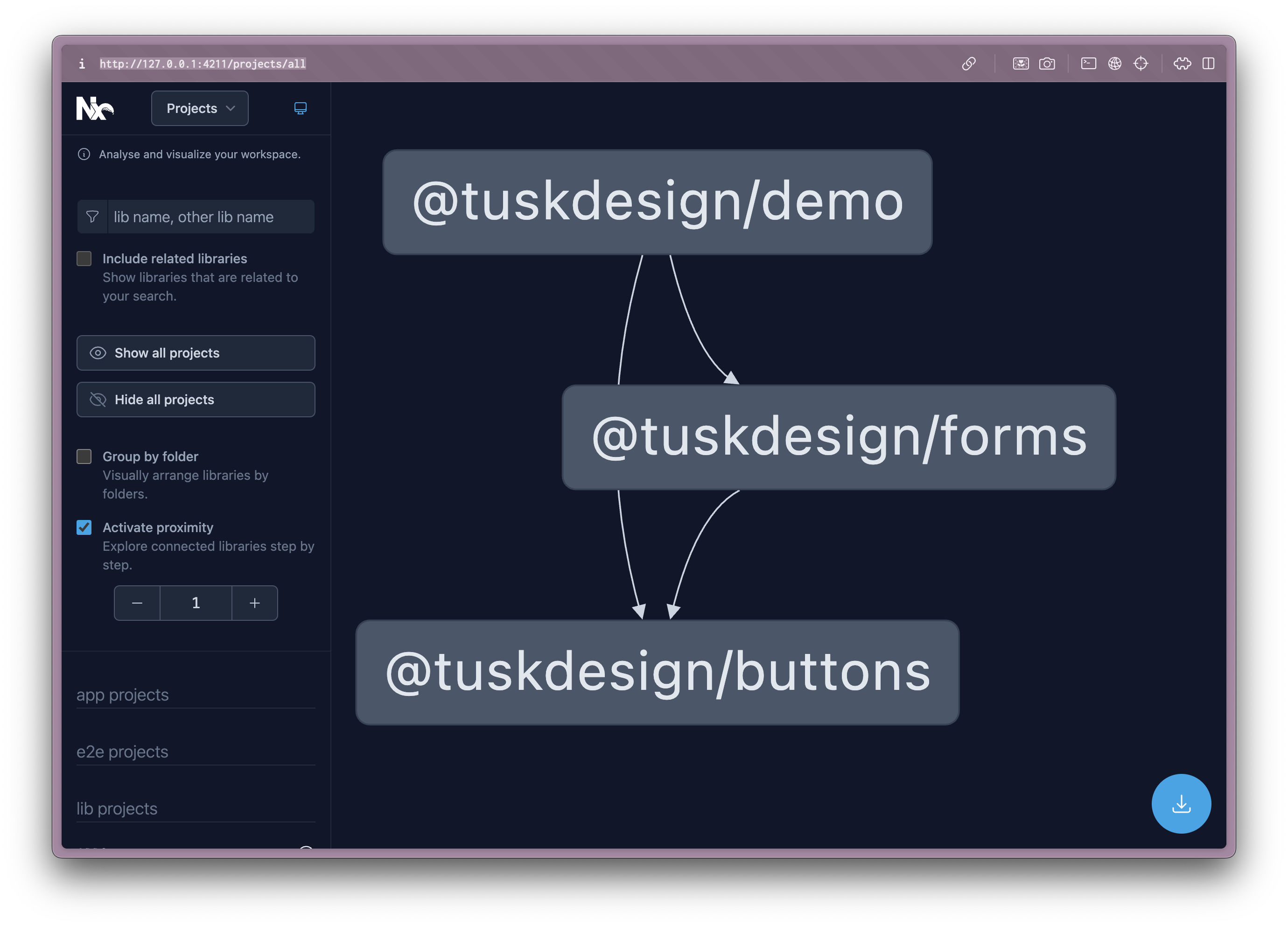 As you can see
As you can see @tuskdesign/forms relies on @tuskdesign/buttons and as such has to consider that when running versioning and publishing.
Note, it is worth mentioning that the Nx community has also stepped up in the past and created jscutlery/semver, a package that adds semantic versioning and publishing to your Nx workspace. Make sure to check that out as well
Adding Nx
You can add Nx to your existing monorepo workspace using the following command:
pnpm dlx nx@latest init(use npx nx@latest init in a NPM workspace)
This brings up a couple of questions. It’ll also ask about installing Project Crystal plugins.
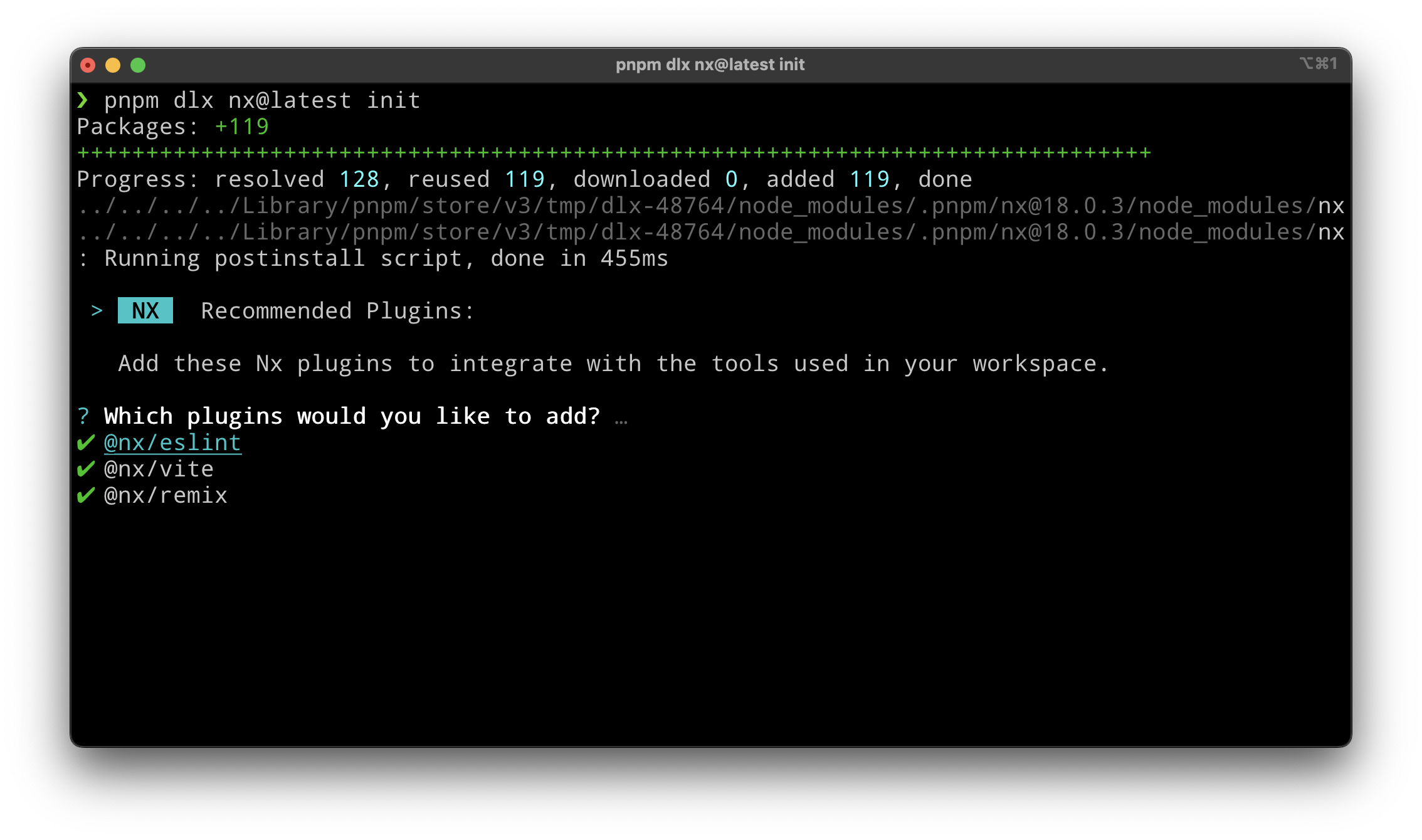
It gives you some additional benefits (you can read more here), but you don’t have to as it is not required for Nx Release.
Installing the JavaScript/TypeScript versioning Package
Nx Release is made to handle the versioning and publishing of any package. For now, the Nx team provides the JS/TS package publishing approach, which comes with the @nx/js. You could provide your own implementation, like for Cargo, NuGet etc..
pnpm add @nx/js -w(We use the -w flag to install it at the monorepo root level)
Running Nx Release
Once you’re set-up, you can already go ahead and run the following command:
pnpm nx release --dry-runThis command will do the versioning, changelog generation, and publishing steps together. Note the --dry-run, simply simulating a run.
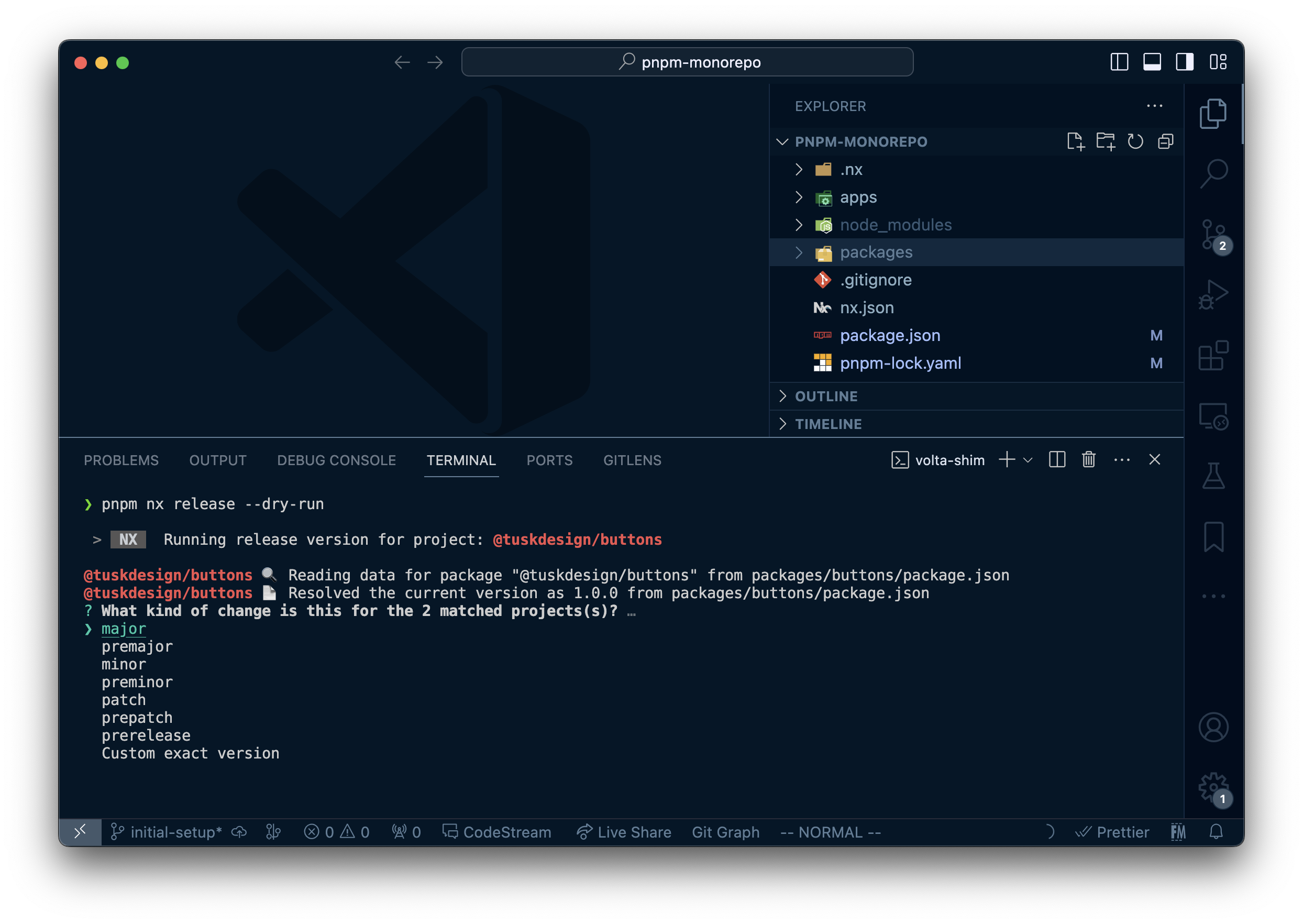
You’ll get asked whether you want to release a major, pre-major, minor… release or choose an exact version.
Once this runs through, you might hit the following error:
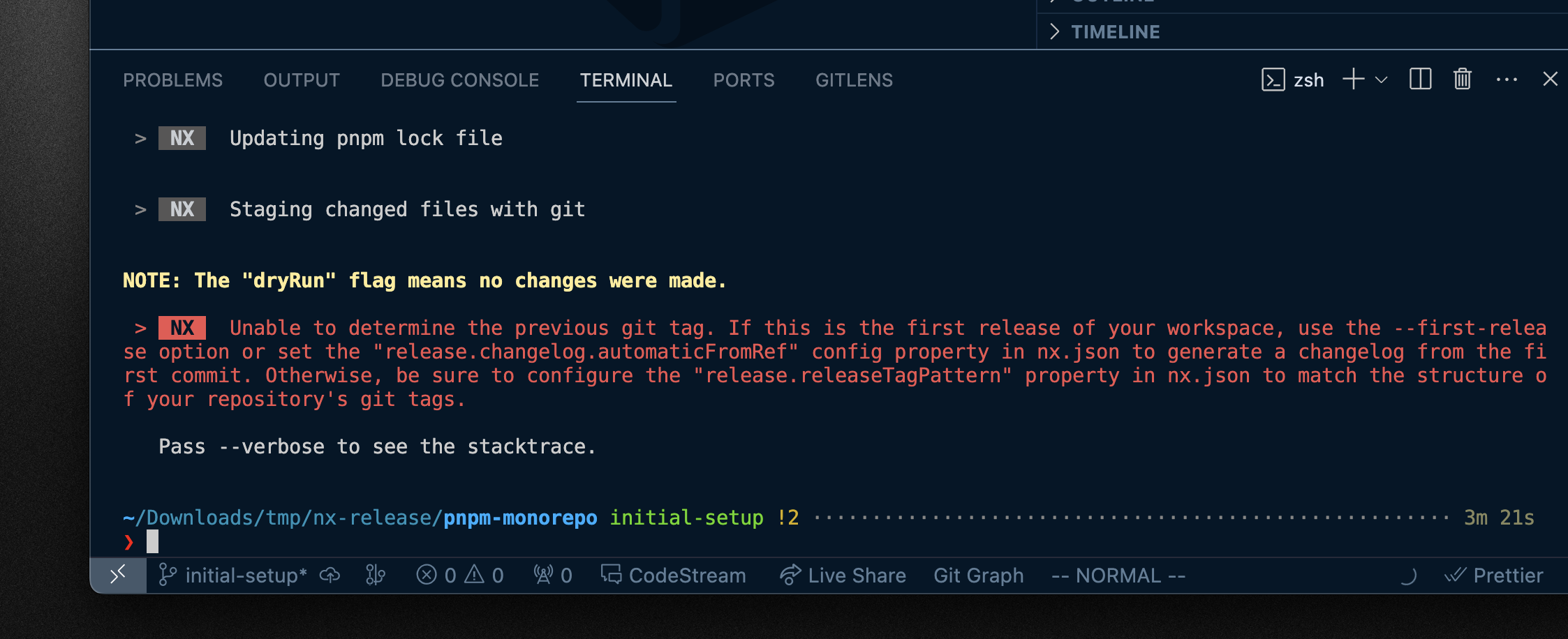
Since Nx Release has never been run on this repository, it cannot figure out the historical information, for instance, to generate the changelog starting from previous git tags. Re-run the command with --first-release
pnpm nx release --dry-run --first-releaseIf you inspect the console output, you can see that:
- it would increment the version in the
package.json - update the pnpm (or npm) lockfile
- stage the changes with git
- creates a
CHANGELOG.mdfile - git commits everything
- git tags the commit using the version
The dry-run mode also nicely previews all package.json changes in a git diff style:
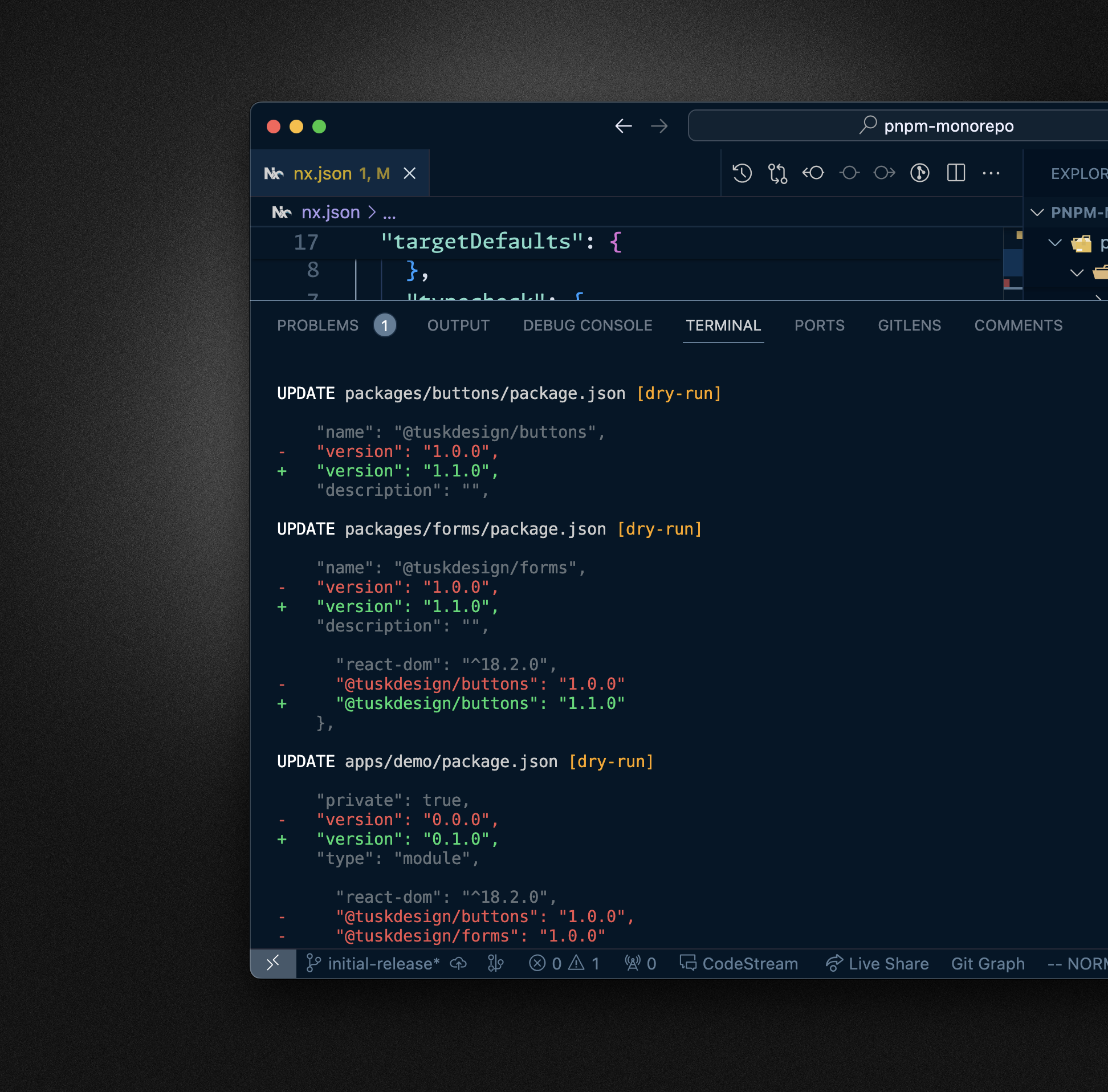
Note, if you want to get even more insights into what is happening when running the command, you can use the --verbose, which will also print the actual git commands.
Excluding Packages
If you look closely at the dry-run logs, you may notice that Nx Release bumped the version on all of our packages:
@tuskdesign/forms@tuskdesign/buttons@tuskdesign/demo
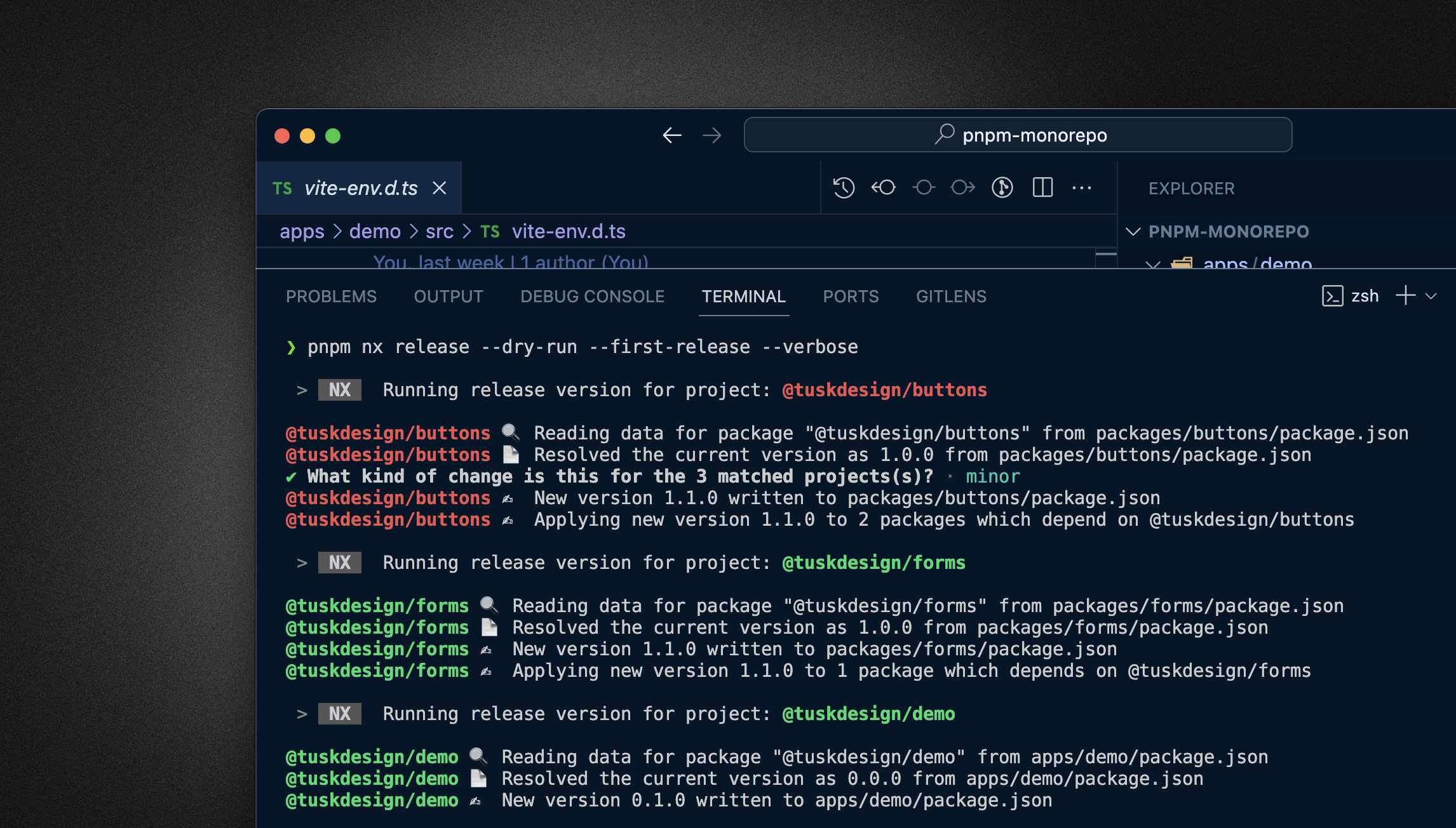
While we want to have it bumped on the forms and buttons packages, the demo is just for us to test things in the workspace. In this particular workspace, Nx Release doesn’t have a way to distinguish what is an app and what is a library/package. Note, if you’re in an Nx-generated workspace that uses Nx Plugins, you’d potentially have that classification in the project.json files.
In our particular scenario, let’s exclude @tuskdesign/demo as follows:
// nx.json
{
...
"release": {
"projects": ["*", "!@tuskdesign/demo"]
}
}You can also explicitly list the packages to be released individually. Or, as shown above, include all (*) and exclude the private package.
If you re-run the nx release command, you’ll see that @tuskdesign/demo will be ignored now.
Running the Versioning and Changelog Generation
Once you have configured the excluded packages, feel free to go ahead and run the command without --dry-run:
pnpm nx release --first-releaseYou can skip the release part when prompted for now. Check how the workspace got updated, incrementing the package.json version property and updating the version on the package dependency definition, i.e. the @tuskdesign/buttons version got updated in the @tuskdesign/forms package.json.
Versioning using Conventional Commits
Instead of manually confirming the next version each time, we can use a versioning strategy: Conventional Commits is a commonly adopted approach for publishing packages.
To configure conventional commits with Nx Release, go to the nx.json and adjust it as follows:
// nx.json
{
...
"release": {
"projects": ["*", "!@tuskdesign/demo"],
"version": {
"conventionalCommits": true
}
}
}If you now run..
pnpm nx release --dry-run..you’ll notice that it doesn’t pick up any changes because it leverages conventional commit, and we haven’t changed anything yet.

Let’s go ahead and change something in our @tuskdesign/buttons package and then commit it as follows:
git commit -am 'feat(buttons): add new background shadow'Now re-run the nx release command (don’t forget the --dry-run). You’ll see how it chooses v1.2.0 as our new version (we had v1.1.0 previously), given we added a new feature (denoted by the feat(...) conventional commit).
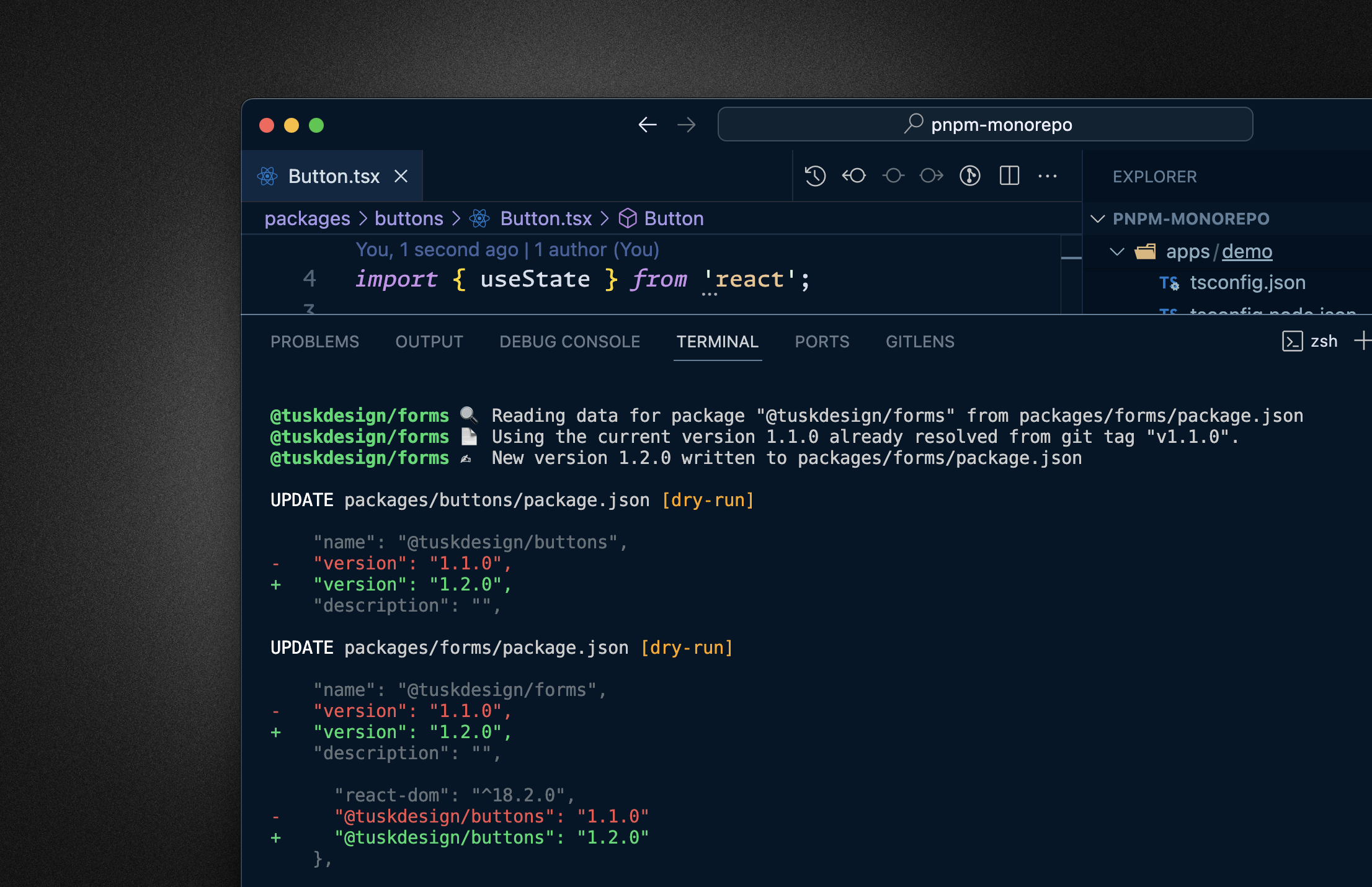
It also generates a nice CHANGELOG.md for us:
## 1.2.0 (2024-02-09)
### 🚀 Features
- **buttons:** add new background shadow
### ❤️ Thank You
- Juri
## 1.1.0 (2024-02-09)
This was a version bump only, there were no code changes.Generating a GitHub Release
Instead of just generating a CHANGELOG.md entry in our repository you can also opt-in for creating a Github release (here’s the example of the Nx repository).
Use the createRelease property and set it to github.
// nx.json
{
...
"release": {
"projects": ["*", "!@tuskdesign/demo"],
"version": {
"conventionalCommits": true
},
"changelog": {
"workspaceChangelog": {
"createRelease": "github"
}
}
}
}To see the working, you need to make sure to
- push the repo to GitHub
- make some change so you can run the
nx releasecommand again and get a changelog generated - now also get a GH release created
Note, you can still use --dry-run and it’d show you the URL where the GitHub release would be created. You can also use the --skip-publish to skip the NPM publishing.
Programmatic Mode
As you’ve seen, you can use nx release right away with minimal configuration. However, we are very well aware that many real-world scenarios are more complex, you want/need more control over when the version is happening, when the changelog generation kicks in and so on. This is why we also introduced a programmatic API.
This approach gives you full control to embed Nx Release into your current release flow. There’s a nice example script on our docs that can help you get started.
Create a file - I call it release.ts - at the root of my workspace. Nx Release obviously doesn’t care how the file is called or where you place it. You can also go with plain JS.
Here’s the example script from our docs:
import { releaseChangelog, releasePublish, releaseVersion } from 'nx/release';
import * as yargs from 'yargs';
(async () => {
const options = await yargs
.version(false) // don't use the default meaning of version in yargs
.option('version', {
description:
'Explicit version specifier to use, if overriding conventional commits',
type: 'string',
})
.option('dryRun', {
alias: 'd',
description:
'Whether or not to perform a dry-run of the release process, defaults to true',
type: 'boolean',
default: true,
})
.option('verbose', {
description:
'Whether or not to enable verbose logging, defaults to false',
type: 'boolean',
default: false,
})
.parseAsync();
const { workspaceVersion, projectsVersionData } = await releaseVersion({
specifier: options.version,
dryRun: options.dryRun,
verbose: options.verbose,
});
await releaseChangelog({
versionData: projectsVersionData,
version: workspaceVersion,
dryRun: options.dryRun,
verbose: options.verbose,
});
// The returned number value from releasePublish will be zero if all projects are published successfully, non-zero if not
const publishStatus = await releasePublish({
dryRun: options.dryRun,
verbose: options.verbose,
});
process.exit(publishStatus);
})();You can invoke it with tsx or tsnode.
pnpm dlx tsx release.tsNotice by default in the script we have dry-run enabled as a more cautious approach to not accidentally publish something as we keep editing and trying our programmatic setup.
From here on you have full control and can pretty much do whatever works best for your workspace setup. Common examples include to
- move files to a common root-level
dist/folder and version and release them from there. This is pretty common to avoid messing with your src files and swapping versions there, allowing you to always depend on the latest local packages for instance. - setup fully automated releases on CI, including enabling provenance support. Our docs have more details on how to set that up or check out the linked talk above which goes through those steps
- …
Wrapping Up
With this release of Nx Release it is fully ready to be used. Make sure to check out our docs on Managing Releases as well as our release-related recipes.
Here are some example repositories already leveraging Nx release
- our own Nx Repo
- RxJS repo
- typescript-eslint
- Watch the live stream with Kent and James as they enable Nx Release on the EpicWeb workshop app repository.