Strange Error When Downloading File in IE8 from SSL Site

A couple of days ago, one of our clients called indicating that he wasn’t able to download a file from our server. The file was basically generated on the fly from our ASP.net MVC backend. I tried it and obviously it “worked on my machine”. After quite some investigation it turned out that nice, lovely IE played his role again.
Internet Explorer cannot download the <file> from <server>.
Internet Explorer was not able to open this Internet site. The requested site is either unavailable or cannot be found. Please try later.
The following error basically:
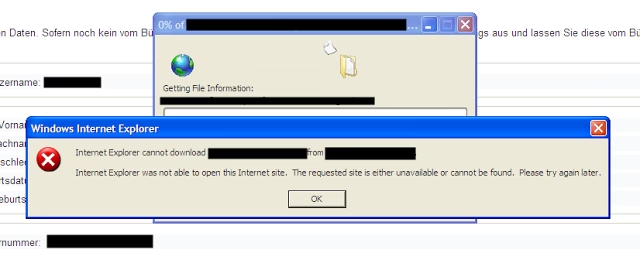
The ASP.net MVC backend method looked very simple actually, something like:
public FileResult GenerateReportForSomeData(FormCollection data)
{
//snip snip: call aspose to render the PDF report
return new File(fileData, "application/pdf", filename);
}
The JavaScript client fired up the invocation of the url, the browser executed that and got a file download instruction back which worked perfectly in Chrome, Firefox and IE9 (surprisingly). IE8 failed!
When inspecting the response headers I got
Cache-Control: no-cache
Content-Disposition: attachment; filename=mygeneratedreport.pdf
Content-Length: 76997
Content-Type: applictaion/pdf
Pragma: no-cache
Expires: -1
..and some others. Note the caching headers instructing the browser to not cache the response. Oh yes, I remember, added them to prevent strange side effects, given that we don’t want to have caching on our JSON REST Api if not specified explicitly (btw, here’s a SO question open if you can answer; I was already successful in fixing this in some 1st trials, but that’s another story).
But, yep, unsurprisingly it turns out IE really has a problem with cache control headers when downloading files from a SSL protected site: http://support.microsoft.com/kb/316431
Basically, when it sees a no-cache header then rather than not caching the resource it interprets it as that it shouldn’t be possible to save the file to the local disk.
The Solution
There is no clean solution for this problem, all you can do is to create a hack and limit it to the cases where it should apply, that is in case of a file download if the browser is IE and its version is less than v9.
By default I have a BaseController class on each of my ASP.net MVC3 controllers which handles some shared endpoints for me. On that I had added an [OutputCache(Duration=0)] in order to prevent any kind of caching by default. See this article for further details. To fix the mentioned IE bug I had to override the default OutputCacheAttribute as follows (plz refer to this gist for eventual updates):
using System;
using System.Collections.Generic;
using System.Linq;
using System.Text;
using System.Web;
using System.Web.Mvc;
namespace Juristr.Mvc
{
/// <summary>
/// Custom OutputCache to overcome a bug in IE8:
/// - http://support.microsoft.com/kb/316431
/// - http://blogs.msdn.com/b/ieinternals/archive/2009/10/02/internet-explorer-cannot-download-over-https-when-no-cache.aspx
/// - http://stackoverflow.com/questions/13119340/ie6-8-unable-to-download-file-from-https-site
/// </summary>
public class EnhancedOutputCacheAttribute : OutputCacheAttribute
{
public override void OnActionExecuted(ActionExecutedContext filterContext)
{
if (!IsFileResultAndOldIE(filterContext))
base.OnActionExecuted(filterContext);
else
{
//try the best to avoid any kind of caching
filterContext.HttpContext.Response.Cache.SetCacheability(HttpCacheability.Private);
filterContext.HttpContext.Response.Cache.SetMaxAge(new TimeSpan(0));
filterContext.HttpContext.Response.Cache.SetExpires(DateTime.Now.AddMinutes(-5D));
}
}
public override void OnActionExecuting(ActionExecutingContext filterContext)
{
if (!IsFileResultAndOldIE(filterContext))
base.OnActionExecuting(filterContext);
}
public override void OnResultExecuted(ResultExecutedContext filterContext)
{
if (!IsFileResultAndOldIE(filterContext))
base.OnResultExecuted(filterContext);
}
public override void OnResultExecuting(ResultExecutingContext filterContext)
{
if (!IsFileResultAndOldIE(filterContext))
base.OnResultExecuting(filterContext);
}
/// <summary>
///
/// </summary>
/// <param name="filterContext"></param>
/// <returns><c>true</c> for FileResults and if the browser is < IE9</returns>
private bool IsFileResultAndOldIE(dynamic filterContext)
{
return filterContext.Result is FileResult &&
filterContext.HttpContext.Request.IsSecureConnection &&
string.Equals(filterContext.HttpContext.Request.Browser.Browser, "IE", StringComparison.OrdinalIgnoreCase) &&
filterContext.HttpContext.Request.Browser.MajorVersion < 9;
}
}
}
Any better solution for this?? Plz drop me a line.