Cerego - Learn Anything, Everywhere


It’s now roughly 2 years I’m out of university. While also at may day-to-day job I cannot and don’t want to stop learning and getting better, the time at the university was probably the most intense in terms of studying and learning. As a dev I’m continuously seeking for automation possibilities, so also to what regards my studying system.
Already at the first years of my bachelor study period I started to think about how I could automate my learning process. I mean, it’s always nearly the same. You have a given problem and you have to verify whether your brain has a good answer for it.
The Approach
I basically needed some kind of indicator that - while studying - continuously told me the %-age of stuff I already knew. There are two prerequisites, though:
- have a good set of notes
- be honest to yourself about how much you know
The automation basically consisted in having a table of two columns: one containing a question, some buzzword and the 2nd column giving some hints or the solution itself.
At that time I put it down in a simple Excel sheet for putting down the stuff, normally already during the lectures itself, so there was no big overhead in having to create that list.
The Q&A Mode
Well ok, so far so good, but where’s the automation?? The automation consisted in having a program ask me the questions. In the Excel spreadsheet I had a really tiny VBA script which when switching to Q&A mode started to hide the column with the solution hints and started to randomly select some questions and present them to me. I answered the question for myself and then clicked the “Check” button which showed me my solution hints to check whether I was right/wrong. I then obviously had to rate myself on whether I was satisfied with my answer and click the corresponding “ok” or “wrong” button. At the end of each round I then had the % of known vs. wrong answers. When I reached 100% I was ready for the exam.
Hey, these are Flash Cards
Yep :). But at that time I didn’t knew them. That was later when I found a flash-card app for iOS which allowed to select a Google Spreadsheet document to import the question and answers, exactly like in my original system.
Just search the Android or Apple Store for the term “Flash Cards” and I’m sure you’ll find dozens of it.
Cerego - Learning made easy
Recently Cerego appeared on my Twitter feed. And while I’m no more actively using the Flash Card system as I don’t have the need right know, I’m always curious in new interesting ways of improving my learning.
Cerego’s mission is to transform information into lasting knowledge. Its approach combines proven learning science with cloud technology to bring breakthrough learning solutions to a rapidly expanding global market for learning languages and other core domains of knowledge.
Cerego is invite-only so far, but yesterday I got my invitation and immediately tried it out.
Find
The interesting thing about Cerego is that it has already social features build-in (a must). That means you can find courses created by others
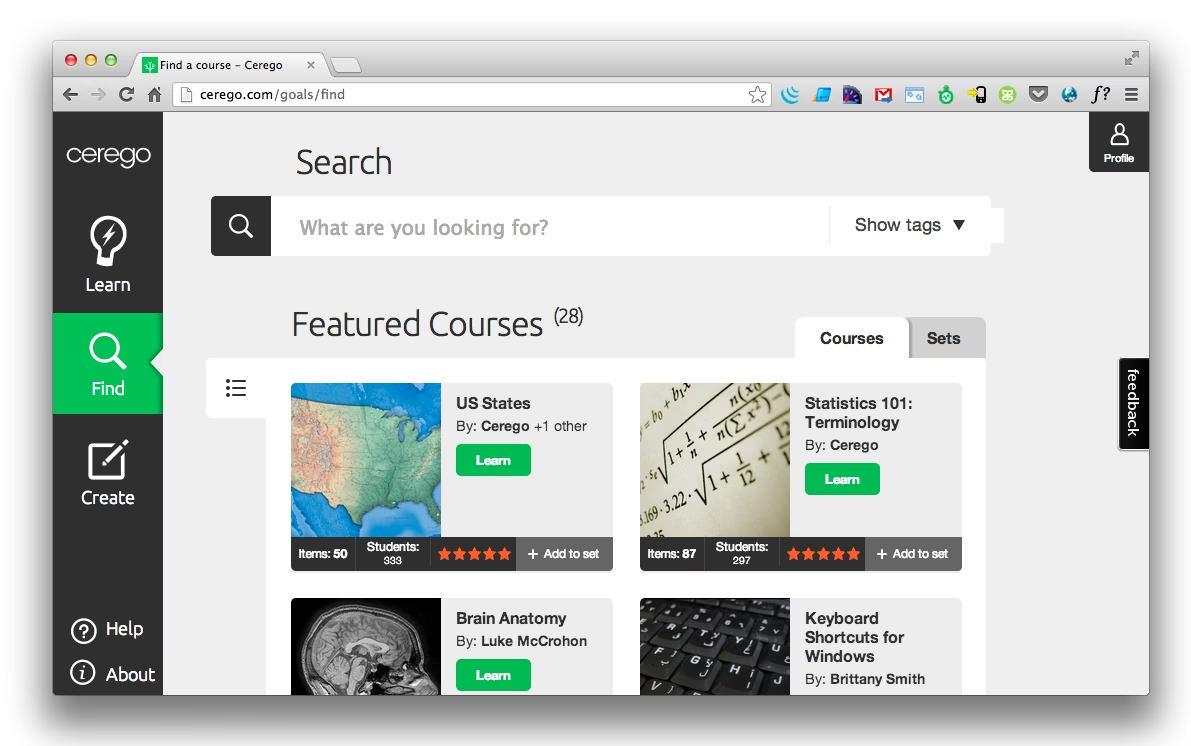
Learn
That means you can even learn things like the ASL alphabet.

Create
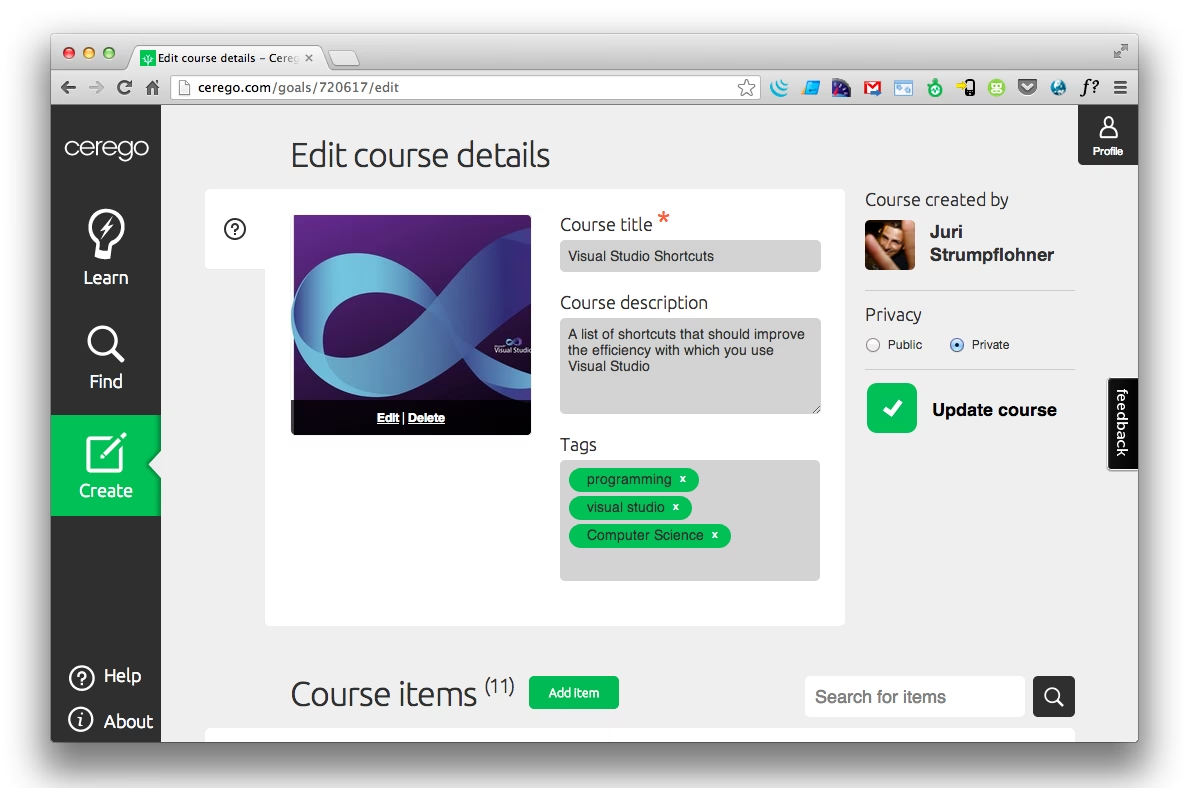
- uploading a couse image
- specifying the details like title, description and giving it some tags
- specifying whether it is intended to be public or private
- entering the questions + answers
The editor for entering the questions is very handy. You just enter the question, Tab the corresponding answer, Enter and the focus will jump downwards to continue entering the next one. Win!
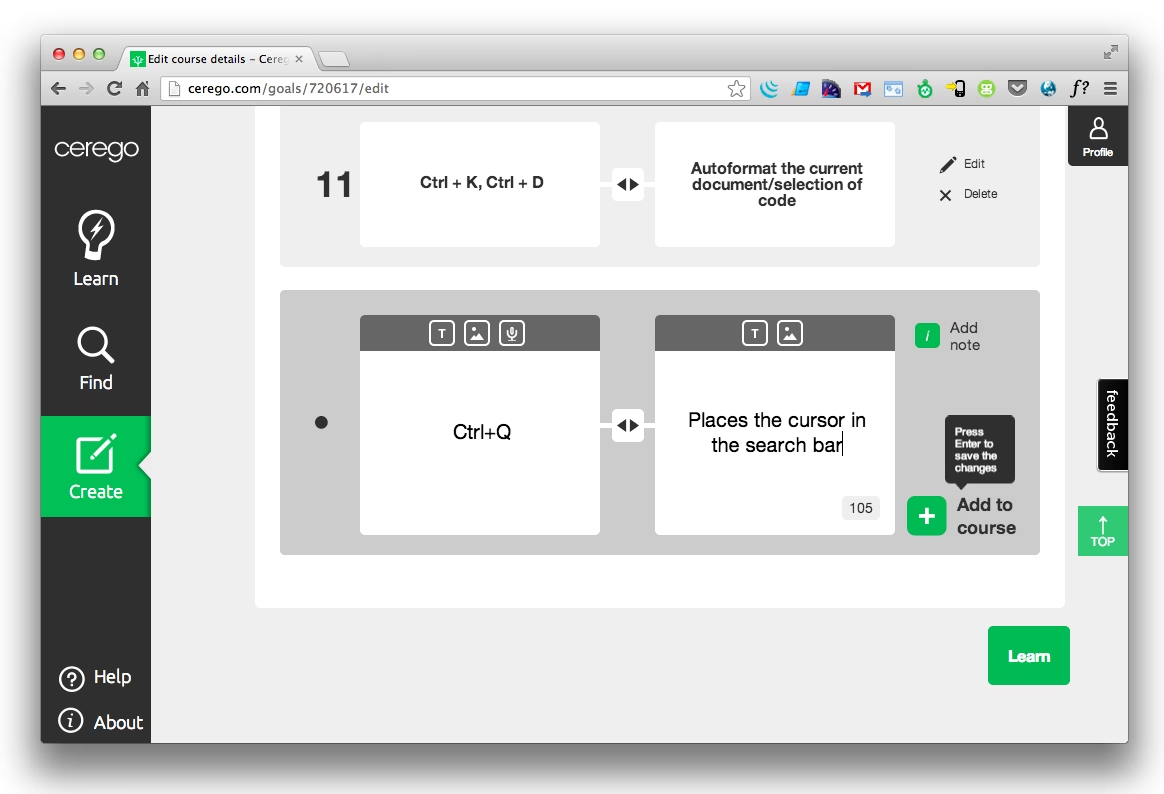
Give it a try!
If you’re keen on learning new things, give it a try and request an invite! It’s free.