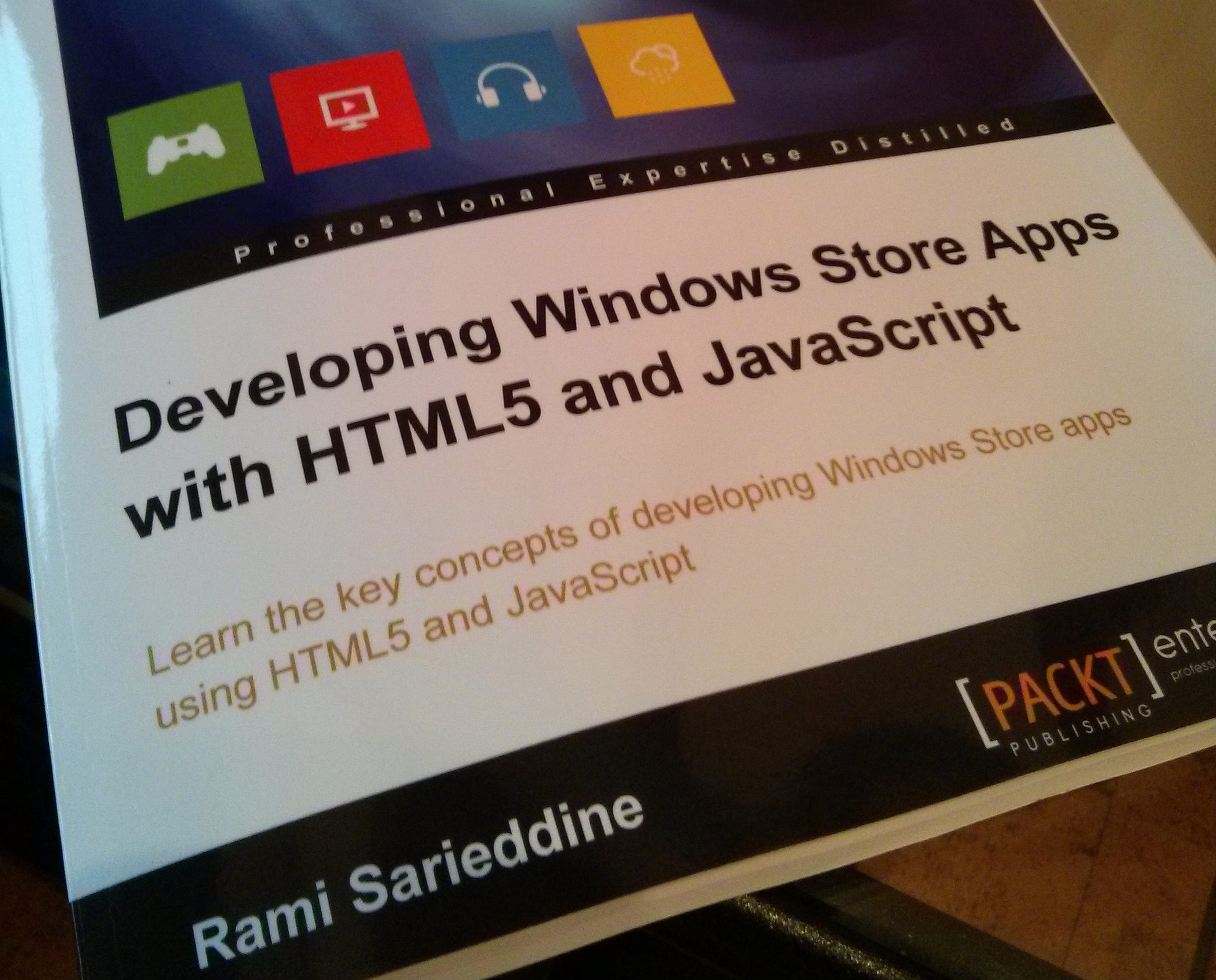Developing Windows Store Apps with HTML5 and JavaScript
After JavaScriptMVC, today the second book arrived where I participated in the technical review process: “Developing Windows Store Apps with HTML5 and JavaScript”.
Doing the technical review was again a pleasant experience. It is interesting to see the book emerge and it is motivating to see your (hopefully) valuable comments and remarks being added to its contents. I’m looking forward to possibly publish my own one in the near future :)
Developing Windows Store Apps with HTML5 and JavaScript really is for someone who wants to get started with Win8 app development. You don’t know any HTML5? CSS3? Shouldn’t be an issue. The book gets you up to speed by starting at the basic HTML5 structure, introducing semantic elements and continues with an extensive outline of styling concepts with CSS3. I found this quite useful as I always again encounter many web developers not knowing enough or even not caring about CSS, although I personally find it an important part of a fully fledged web developer.
So, what am I going to learn from the book?
What you’ll learn really covers most of what you’d need to successfully create and deploy your first Windows 8 application:
- Basics in HTML5, CSS3 and Win8 JavaScript programming model (chapter 1-3)
- Get to know the necessary toolings and predefined project templates (chapter 4)
- Learn about the most important UI controls, data binding strategies and UI design patterns (chapter 5-7)
- Authenticate your users by using Windows Live Connect (chapter 8)
- Learn how to add menus and commands (chapter 9)
- Publish and deployment on the Windows App store (chapter 10)
And as a bonus, chapter 11 quickly introduces how XAML can be used as an alternative to HTML5 and JavaScript.
If you’re interested, then you might want to consult the website of the book.
Enjoy!

Stay in the loop
Don't miss any of my content. No spam. I'm not a grifter.