Guarantee Event Order with RxJS
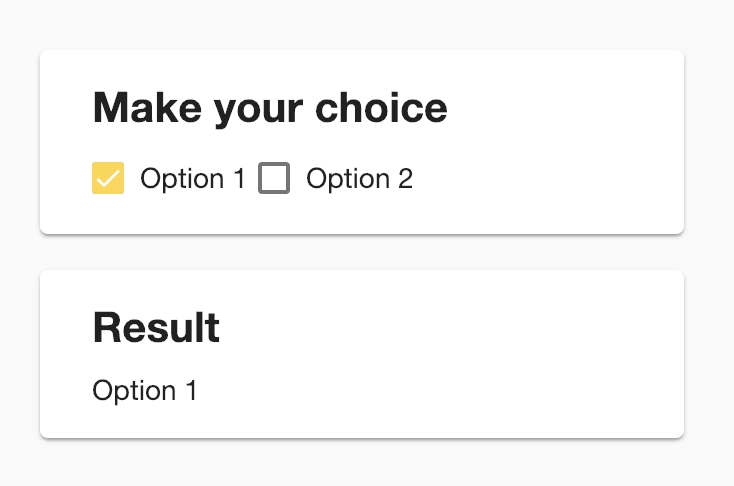

When you create dynamic UIs, you have to deal with async stuff a lot. Most often they are triggered by some user interaction. Things usually get tricky when you need to guarantee certain operations are executed in order. Since they are async we might not know which one returns first. Let’s see how RxJS can help a lot here.
In order to illustrate the problem I created an example use case, simplified of course, but still it represents a potential real world use case.
We basically have the following user interface:
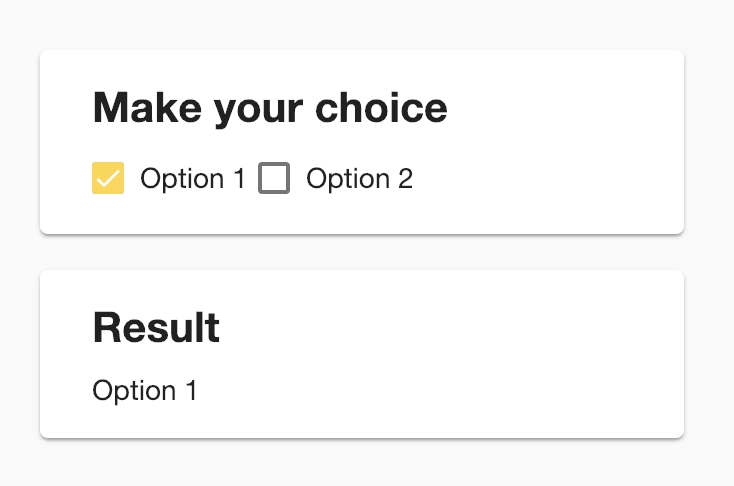
When the user checks some option, an http request is made to retrieve some value and once the request returns, the response is added to a list visualized below.
For the sake of simplicity, in this fake example I simply use a
setTimeout(..)to simulate the asyncronous request.
When the user again deselects the option, the corresponding value is removed from the list below (without any async request).
TL;DR: Here’s the corresponding Egghead lesson
The Problem
The async request made when checking an option might take a while before coming back of course. That said, what happens when the user double-clicks :confused:?
Well, try by yourself:
As you can see, we might get an inconsistent state. When - for instance - quickly double-clicking on “Option 1” we get the option selected & then unselected again, but the async call coming later still adds the option to the list.
The issue is quite clear by looking at what happens in the checkbox selection event:
...
if(data.checkboxEvent.checked) {
// simulate async call
setTimeout(() => {
// add the record
this.records.push(data.option)
}, 1500)
} else {
// remove the record given by the id (if present)
this.records = this.records.filter(x => x.value !== id );
}
The slower async call comes back later, thus it adds the record, regardless of whether we unchecked it again in the meantime.
We need to guarantee ordering
We somehow need to guarantee ordering of the events. Thus, when double-clicking, we need to make sure that the logic for “unchecking” is executed only after a potential async call returns. Implementing this can be quite tricky. You could check whether the corresponding option is still checked when the async call returns and only in that case execute the logic. Alternatively, you could hold some flag, blocking other logic to be executed while an async call is running…
Not really satisfying and hacky.., and again, this is just a small simple fake example.
Well, turns out that if you know RxJS, this is quite easily achievable: using the concatMap operator.
concatMap- Map values to inner observable, subscribe and emit in order.
The idea is to pipe the events from the checking/unchecking into a RxJS subject and then process them one after the other.
private selectionSubject = new Subject<SelectionEvent>();
...
this.selectionEvent
.pipe(
concatMap(data => {
...
})
).subscribe(action => {
...
})
Inside the concatMap we implement the logic of handling the actions.
...
.concatMap(data => {
const id = data.option.value;
if (data.checkboxEvent.checked) {
/*
do the async call and then return
an action object like
{
type: 'ADD',
data: ...
}
*/
} else {
/*
Nothing to call, just remove
the corresponding record, thus return
a "remove" action
{
type: 'REMOVE',
data: id
}
*/
}
})
...
When we receive a checked event, then we execute the async call, otherwise we trigger an action for removing the item from the list. We need to always return an Observable for that. concatMap subscribes to that “inner Observable” and proceeds with the next only once the previous one “completes”, thus guaranteeing ordering of our events.
An Observable “completes” once it is done. It is similar to the
resolve(..)of aPromise.
A short note on wrapping setTimeout as Observable
You remember we use setTimeout to simulate an async call. Well, we need to wrap it into an Observable. There are two ways of doing it.
Using the timer observable - we can simply use the existing timer(..) which the RxJS exposes for us:
timer(1500)
.pipe(
map(_ => ({
type: 'ADD',
data: ...
}))
)
Alternatively, we can create an Observable by ourselves with Observable.create(...):
return Observable.create((observer) => {
const timeout = setTimeout(() => {
console.log('Returning data');
observer.next({
type: 'ADD',
data: data.option,
});
// complete the observable
observer.complete();
}, 1500);
// cancel timeout on unsubscribe
return () => clearTimeout(timeout);
});
The entire concatMap example
Alright, now that we know how to wrap our setTimeout as an observable, let’s continue with the implementation of the concatMap logic.
concatMap((data) => {
const id = data.option.value;
if (data.checkboxEvent.checked) {
// simulate async call
return Observable.create((observer) => {
const timeout = setTimeout(() => {
console.log('Returning data');
observer.next({
type: 'ADD',
data: data.option,
});
observer.complete();
}, 1500);
return () => clearTimeout(timeout);
});
} else {
return of({
type: 'REMOVE',
data: id,
});
}
});
In the .subscribe(...) of our selectionObject we then effectively parse the action and cause the side-effect on our result list:
this.selectionSubject
.pipe(
concatMap(data => {
...
})
).subscribe((action: any) => {
if (action.type === 'ADD') {
this.records.push(action.data)
} else {
this.records = this.records.filter(x => x.value !== action.data);
}
});
Awesome! Now, whenever the user clicks a checkbox, in the according event handler, we don’t implement the logic, but rather we just need to pipe it into the selectionSubject.
onCheckListChange(data: SelectionEvent) {
this.selectionSubject.next(data);
}
Here’s the according Stackblitz example to play around with. Check it out, double-clicking works perfectly now!
Optimizing with switchMap
But can do even better. In the current concatMap example, when the user double-clicks, we effectively wait until the async call comes back and then remove it again. But why even execute the async logic. When the user double-clicks we can just abort the previous action and not even execute it, thus save time.
That’s what switchMap does. In contrast to concatMap, it doesn’t execute the actions (our Observable events) in sequence, but rather it cancels the previous Observable.
Watch out!! While for this use-case cancelling was an option, this might not always be the case. So be careful to evaluate between using
concatMaporswitchMap.
Here’s a Stackblitz example. Pay particular attention to the console log. In the setTimeout(..) a log is written (console.log('Returning data');). If you double-click, that log doesn’t even appear, proving that the async action is not even executed.
switchMap - potential race conditions
Ok, so we’ve learned, that with switchMap we can optimize our concatMap approach in that we cancel the previous observable, thus preventing from even executing that (possibly costly logic) in case when the user double-clicks on one of our checkboxes. But there’s a caveaut here: what if the user quickly clicks the 1st and then 2nd checkbox? We would actually cancel the click of the 1st checkbox, thus preventing it from being properly activated. Let’s see how to fix that.
Kwinten suggested to use mergeMap in this case and then handling the “cancelling” optimization by using the takeUntil operator, verifying whether a second event from the same checkbox comes in. Here’s how to achieve that:
this.selectionSubject
.pipe(
mergeMap(data => {
const id = data.option.value;
if (data.checkboxEvent.checked) {
return Observable.create((observer) => {
...
}).pipe(
takeUntil(this.selectionSubject.pipe(
filter(data => data.option.value === id),
))
);
} else {
return of({
type: 'REMOVE',
data: id
});
}
}
)
).subscribe((action: any) => {
...
});
As you can see the “async” observable has a takeUntil that stops that Observable the moment a new event comes in on our selectionSubject with the same id we’re currently processing. Because that’s the scenario of a double-click on the same checkbox. In any other case, we just complete the observable and let it go on without terminating it, thus solving the potential issue of quickly clicking multiple different checkboxes :smiley:.
And here’s the according modified Stackblitz to play around with.
Conclusion
This article demonstrates some pratical use cases for concatMap as well as switchMap. RxJS is powerful, and we see in this example how to solve the “ordering” problem in a very elegant and maintainable way.
RxJS has its learning curve, though. I highly believe the best way to learn it is not by learning its operators, but rather by real-world use cases and how to solve them with RxJS. Stay tuned for further articles like this one.
(@rxjs experts: nothing for you here, I’m sorry 😉)