Perfect Workflow in Sublime Text 2
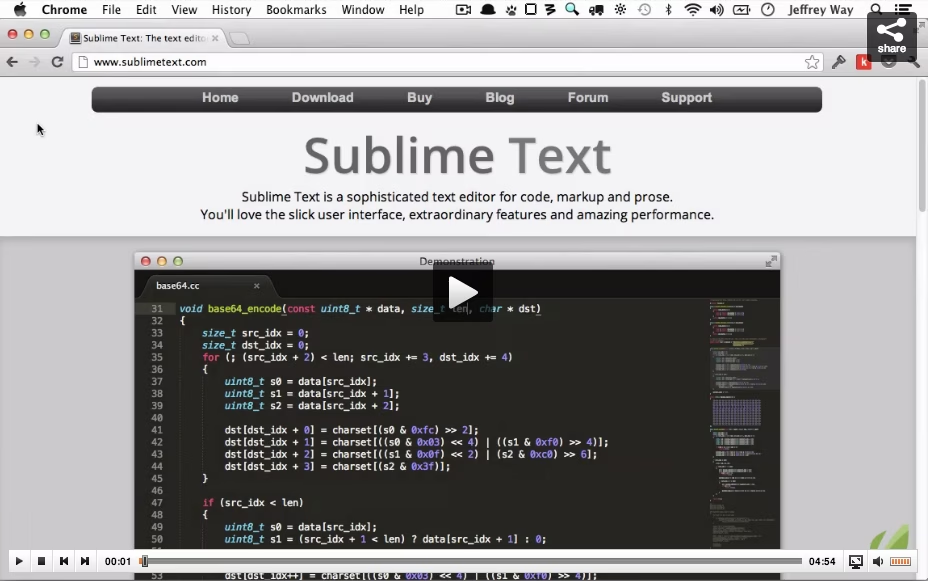

Juri Strumpflohner
Published
I previously wrote about my Sublime Text setup. Well, Tuts+ has published a quite nice Sublime Text tutorial showing most of Sublime’s features. Regardless of whether you’re a Sublime Text enthusiast or not, you should definitely take a look at the tutorial.
The tutorial covers all of the aspects I could think of or which I encountered in using Sublime so far, like:
- Multiple Cursors
- Fuzzy Search
- Command Palette
- Package Control
- Code Snippets
- Essential Plugins (like Emmet for Zen Coding, Sublime Linter, Live Reload,…)
- (much more)…
The different single sessions are directly available for free at the Tuts+ site: https://tutsplus.com/course/improve-workflow-in-sublime-text-2/.
Instead, if you prefer to watch all the tutorials “all-in-one” then there’s a cut available on Youtube. Lasts about 2 1/2 hours: