Want to invite your friend to Inbox by Gmail but have no invites left?
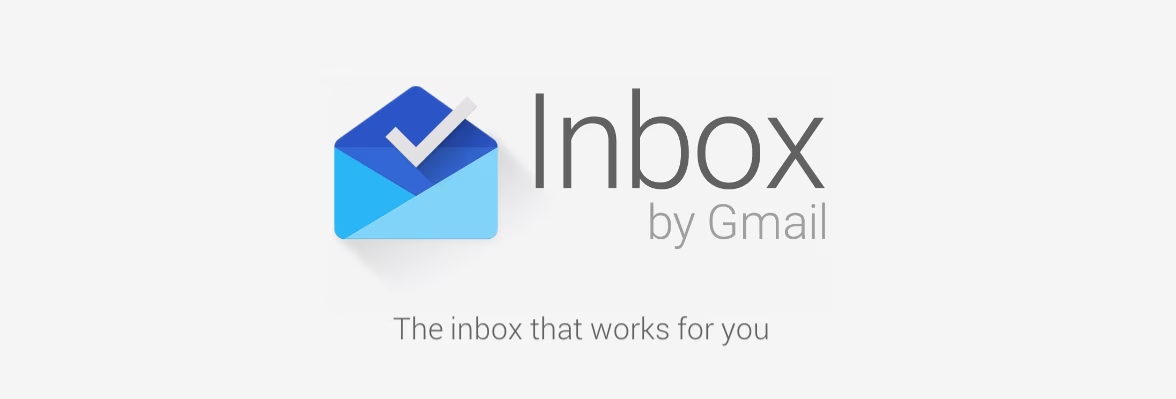

Slightly off-topic, but that might still awake your interest if you recently followed the hype around Google’s latest product: “Inbox”.
“Inbox by Gmail” is currently invite only. As such, after the product was announced last week, the race for invites started. According to Google you could send an invite to inbox@google.com to register for an invite.
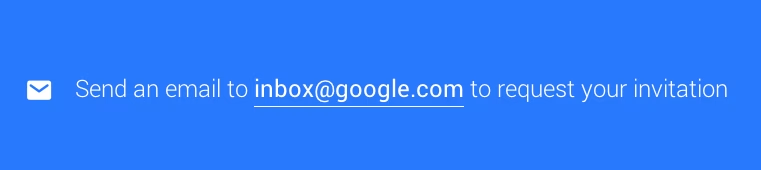
That’s what I did, and indeed, two days after it arrived in my inbox. A couple of days later it was possible to invite 3 other people to Inbox…obviously those were quickly consumed :)
If you still want to make your begging friends happy, there’s another hidden way (according to a post by Lifehacker)
Simply follow these steps.
1. Open your Inbox app (on your phone)
2. Open the sidebar and click on your profile name
You should get an option for adding a new account. Click on it.
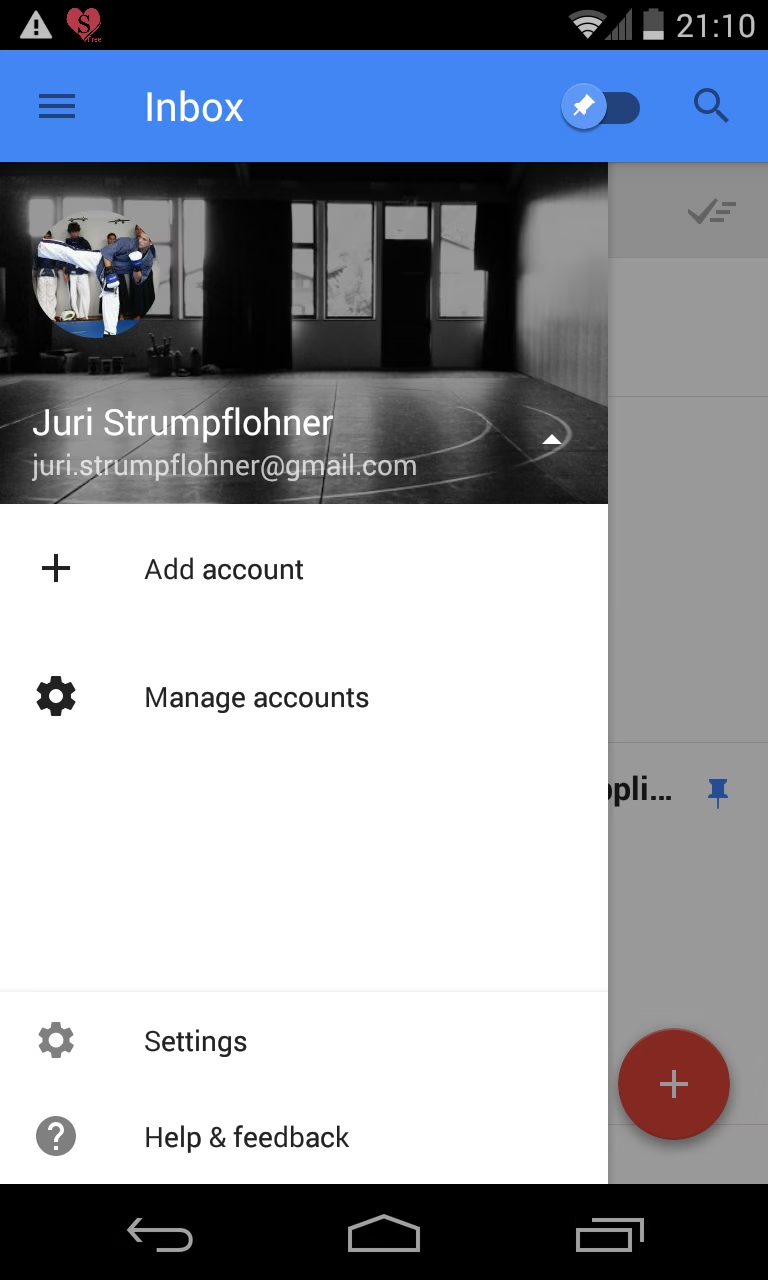
3. Add the Google account of your friend
During the process of adding the account it might ask you to synchronize it with your phone. Uncheck all options!
4. Again open the Inbox app
You should now have the option to switch to the new account. If you cannot see it, open the account settings on your phone. On Android it is under “Settings > Accounts > Google” and verify that the option for synching Inbox is checked.
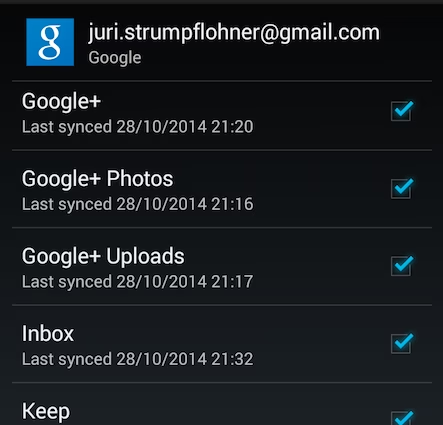
That’s it!
Your friend should receive a new email containing the invite on his Gmail address. Signing in with that email address on Inbox should work after that. Note, apparently accounts that have been invited following this approach are not able to invite others through this same method.
Caution: Through this procedure you get full access to the account you’re adding. So pay attention to deactivate all synching options and make sure you (or your friend) removes the account after the Inbox invite arrived on the account.
Enjoy Inbox!